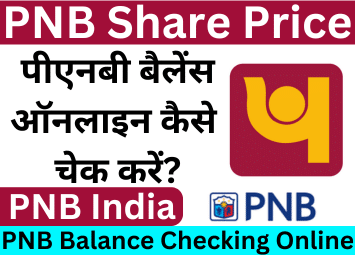PNB Balance Checking Online
Checking your Punjab National Bank (PNB) account balance online is a convenient and straightforward process. Here’s a step-by-step guide on how to check your PNB balance using internet banking:
1. Register for Internet Banking:
If you have not yet registered for PNB’s internet banking services, you will need to do that first. Go to the official website of Punjab National Bank and find the internet banking registration page. Follow the steps provided to set up your internet banking login credentials and finish the registration process. For verification purposes, you may need your account number, ATM/debit card information, and registered mobile number.
2. Login to Internet Banking:
Once you’ve registered for internet banking, visit the PNB internet banking portal and log in using your user ID and password. Ensure that you’re accessing the official PNB internet banking website to prevent any security risks.
3. Navigate to Account Summary:
After logging in, you’ll be directed to the internet banking dashboard. Look for the “Account Summary” or “Accounts” option in the menu bar and click on it to view a list of your linked accounts.
4. Select Account:
From the list of linked accounts, choose the account for which you want to check the balance. Click on the account number or select the appropriate option to proceed.
5. View Balance:
Once you’ve selected the account, the internet banking portal will display the account details, including the available balance, account holder’s name, account number, and recent transactions. The balance shown will reflect the real-time balance in your PNB account.
6. Logout Securely:
After checking your account balance, ensure that you log out of your internet banking session securely to protect your account from unauthorized access. Click on the “Logout” or “Sign Out” option and close the browser window.
Alternatively, if you prefer to check your PNB account balance using a mobile device, you can download the PNB Mobile Banking app from the Google Play Store or Apple App Store. Once installed, log in to the app using your internet banking credentials and navigate to the “Account Balance” or “Account Summary” section to view your balance.
It’s essential to keep your internet banking login credentials confidential and refrain from sharing them with anyone to prevent unauthorized access to your PNB account. Additionally, ensure that you use secure internet connections and devices when accessing internet banking services to safeguard your personal and financial information. If you encounter any issues or have questions about checking your PNB balance online, you can contact PNB customer support for assistance.
Conclusion:
In conclusion, checking your Punjab National Bank (PNB) account balance online is a convenient and secure process that allows you to stay informed about your finances anytime, anywhere. By registering for PNB’s internet banking services and logging in to the official internet banking portal, you can easily access your account details, including the available balance, account transactions, and more. Whether you prefer accessing internet banking through a computer or a mobile device, PNB offers user-friendly platforms that prioritize customer convenience and security.
By leveraging technology and embracing digital banking solutions, PNB empowers customers to manage their finances efficiently and make informed decisions about their money. Whether you’re tracking your spending, monitoring your savings, or planning your financial goals, having instant access to your PNB account balance online ensures that you’re always in control of your financial well-being.
As you navigate the world of online banking, it’s essential to prioritize security and safeguard your internet banking credentials to prevent unauthorized access to your account. By following best practices for online security and adhering to PNB’s guidelines for safe banking, you can enjoy the benefits of online account management with peace of mind.
Summary:
To sum up, PNB offers online balance checking services that make it easy and straightforward to stay knowledgeable about your finances. This allows you to handle your money with ease and assurance. Whether you want to check your balance regularly or monitor your financial advancement, PNB’s internet banking platforms provide the necessary tools and resources to help you reach your financial objectives.